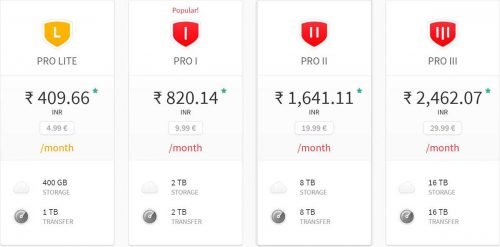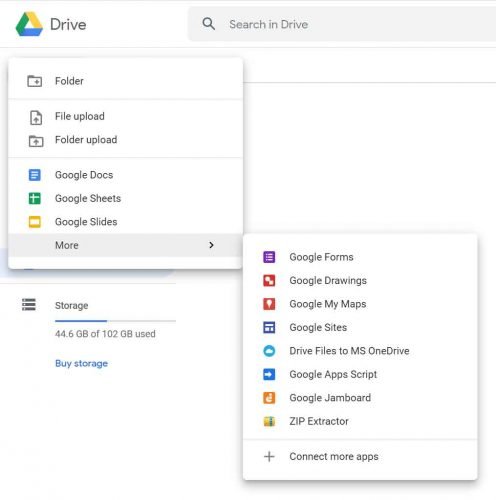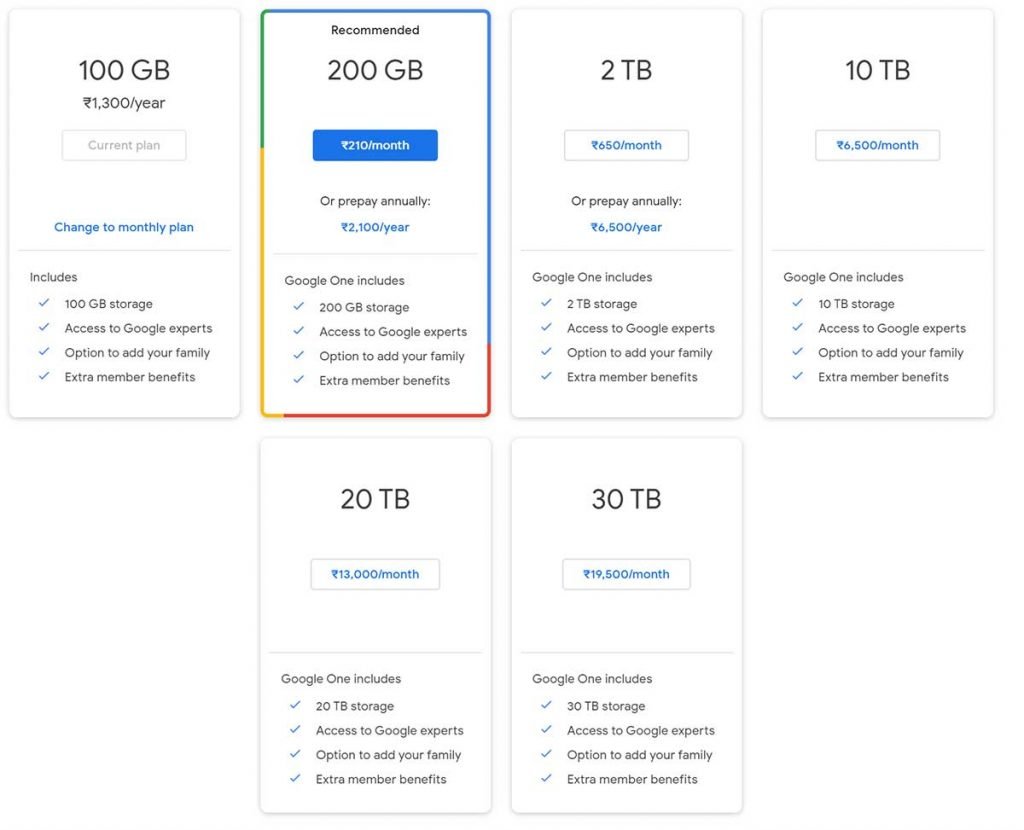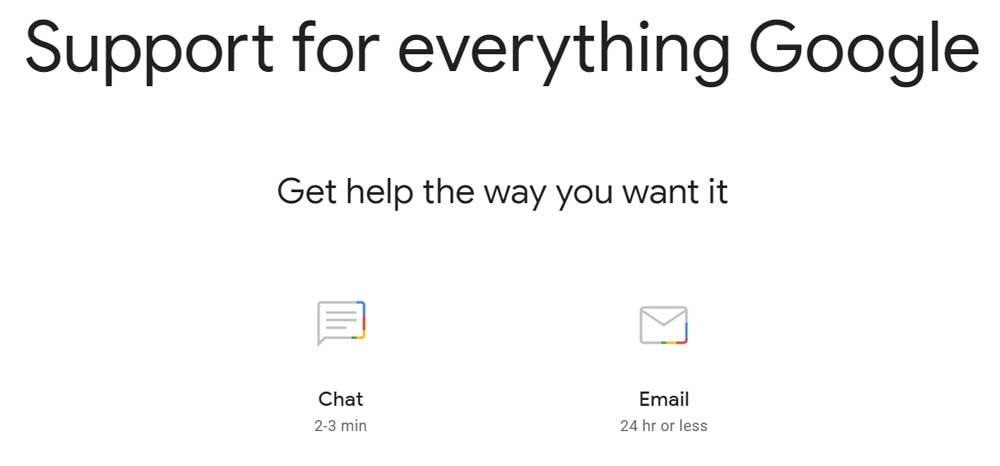What is cloud storage and best Free Cloud Storage providers?
In this digital age, keeping file safe and easily accessible is very important. Either you can keep an external hard drive with you all the time or you can try the cloud storage.
What is Cloud Storage? ☁
Cloud storage is storage where you save your files and you can access it anywhere. You just need the internet to access the files.
There are many service providers who give free or paid cloud storage, which one you choose that depends on you.
Choose the secure and fast cloud storage because you may store personal documents or the heavy files which you need to access from different locations.
Check the Free Cloud Storage Provider For Best Experience While Accessing Your Files:
Free Space: 15 GB for lifetime, 35 GB as registration bonus for one month.
You can get more data by unlocking below achievements
- By inviting other users
- By installing mobile and desktop applications
- Purchasing storing from mega
These achievements come for a limited time.
Check the image below for understanding the bonuses
Also you can purchase the storage if you want, Check the image below for Plans
Keep in mind, they provide you a security key while creating account, this key is used for resetting the password. if you lose the key you can’t recover the account and you can lose your data.
Google Drive
Who can Forget about Google when we are talking about cloud storage. Google drive is very good in terms of securing data. You can easily upload the data and access it anywhere.
Free Space: 15 GB
Mails, google photos and google drive data get counted in this. Your app backup is also counted in this.
Why choose google drive:
Easily access your data any where with google sync for desktop and google drive for phones.
Your only need your gmail account to switch between mail to drive.
If your e-mail attachment is larger than 25mb it will get uploaded to google drive and you can easily send a link.
You can insert image or files directly while sending mail with gmail.
You can create sheets, documents, slides, maps and many more things inside your google drive and easily carry it with you.
Check out the image below for storage plans
One Drive

Check out the image below for their plans.

Free Space- 2 GB
Dropbox is another cloud storage service. Dropbox provide 2 GB free data. You can referral bonus data upto 16GB. With the help of new feature called “Dropbox Paper” you can easily created well formatted documents inside dropbox.
You can transfer files over internet using “”Dropbox Transfer” but this is limited to 100MB if you are free user. By choosing professional plan you can’t send files upto 100GB.

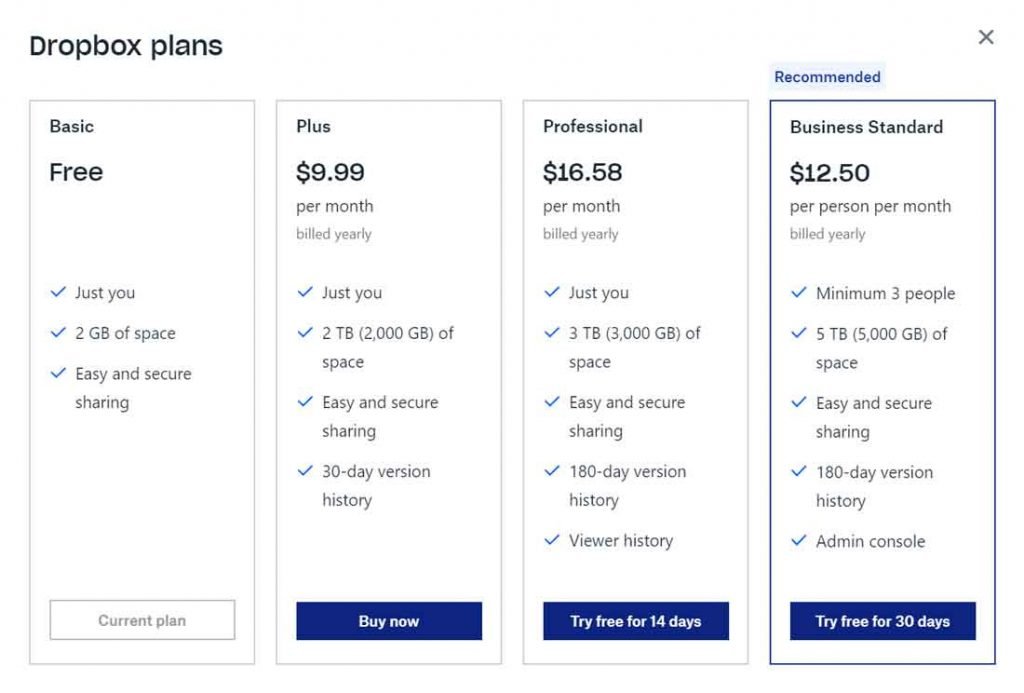
Final thoughts: There are thousand of provider if you search for “free cloud storage”. But the above providers are best of my knowledge as I am using them from many years. They are very fast, secure and easily to handle. You can look for more or you can use these, your choice. Comment below if you have any doubt.